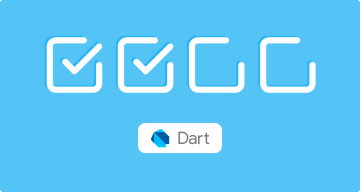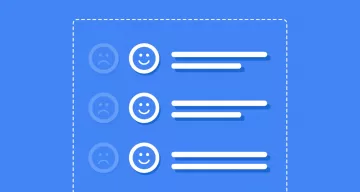Flutter vs. Kotlin: Choose the Best Fit for Your Project – Developers’ Guide
In today’s world, mobile app development is rapidly evolving. Developers are constantly looking for efficient and versatile frameworks – something that can help them build high-quality applications with ease. Two popular choices for the Android platform are Flutter and native Android. Flutter, developed by Google, is an open-source UI toolkit. It allows us to create […]